Release August 28, 2024
Latest Updates on Our Platform
This article highlights the latest updates on our platform, including an updated navigation, new submissions "table" view, and live chat support. Stay tuned for all the exciting details!
Updated Navigation
Reflective has an updated navigation that enhances user experience and makes it easier to access through various sections. The new design focuses on simplicity and intuitiveness, ensuring that therapists can easily access all features and resources.
To access the updated navigation, simply log in to your account and you will immediately notice the revamped layout. Some items have been moved from the left-hand navigation to a User menu at the top-right of the screen.
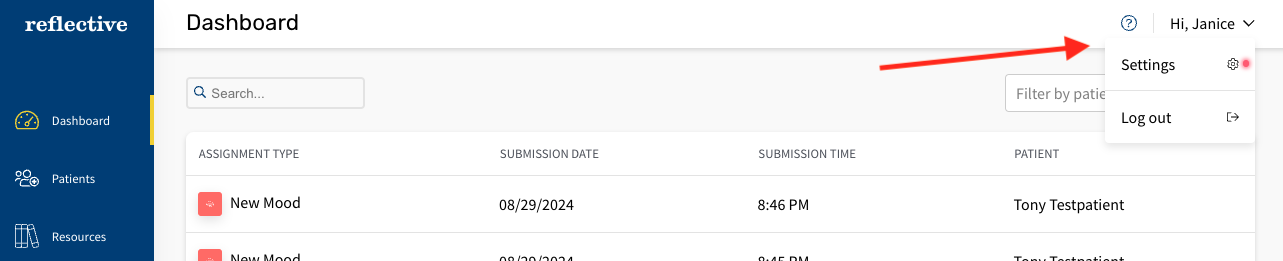
Therapists can use the User menu to update account and profile settings, and log out. Simply click your name to open the user menu.
New Submissions "Table" View
We also made some changes to how you view patient assignment Submissions. On patient workbooks, we changed the label of the submissions tab to "Inbox" which will display all submissions for that patient in chronological order.
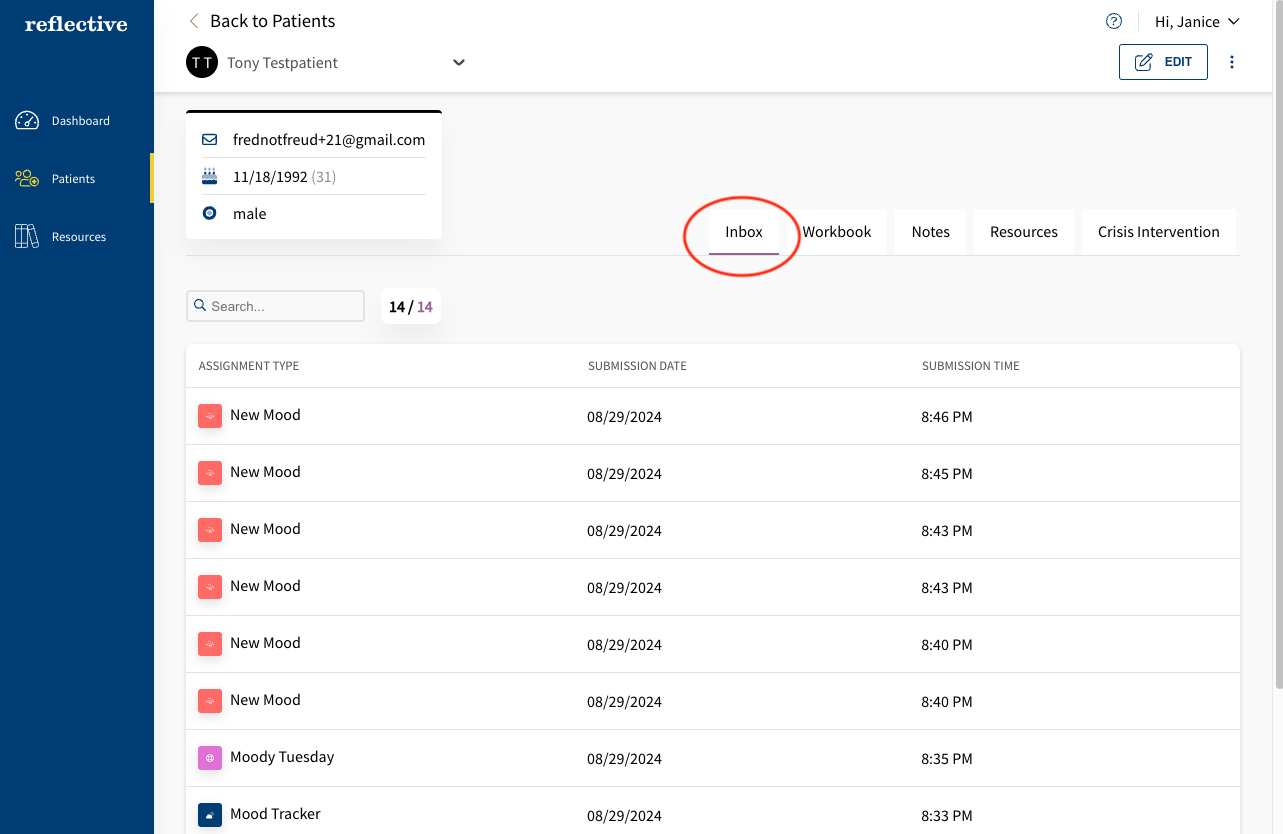
Based on therapist feedback, we added a new submissions "table" view, which provides a comprehensive overview of all patient submissions for individual assignments in a structured and organized format. This table view presents essential information at a glance, making it easier to manage and track patient submissions.
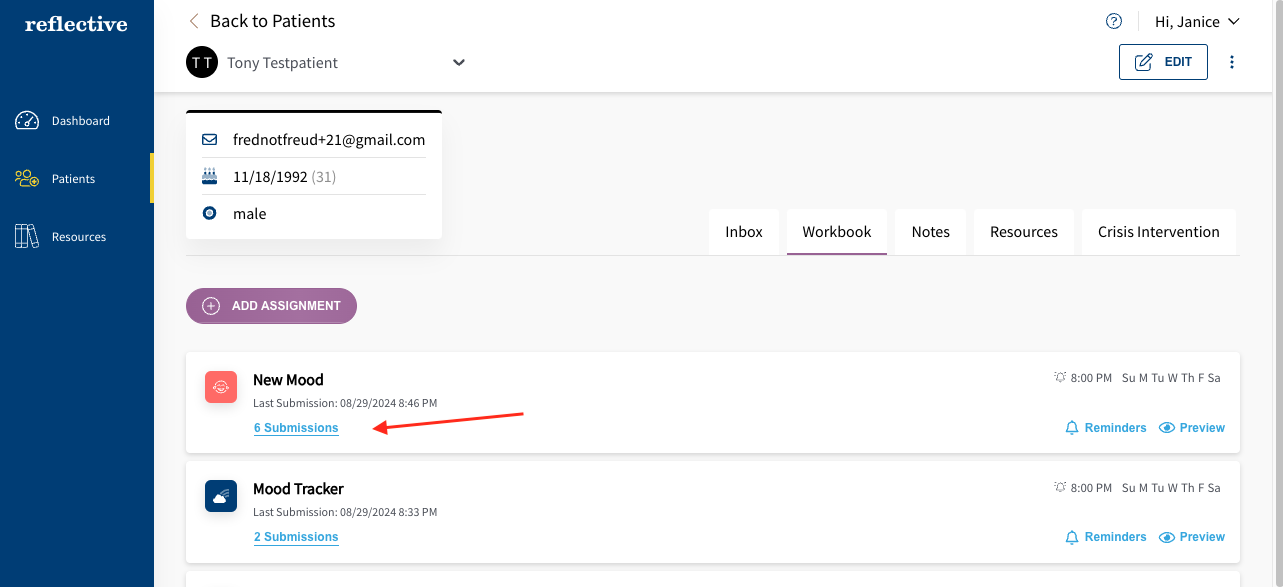
Access the submissions table by going to the Workbook, and selecting the submissions link for an individual assignment. The link will only be available if there are patient submissions for that exercise.
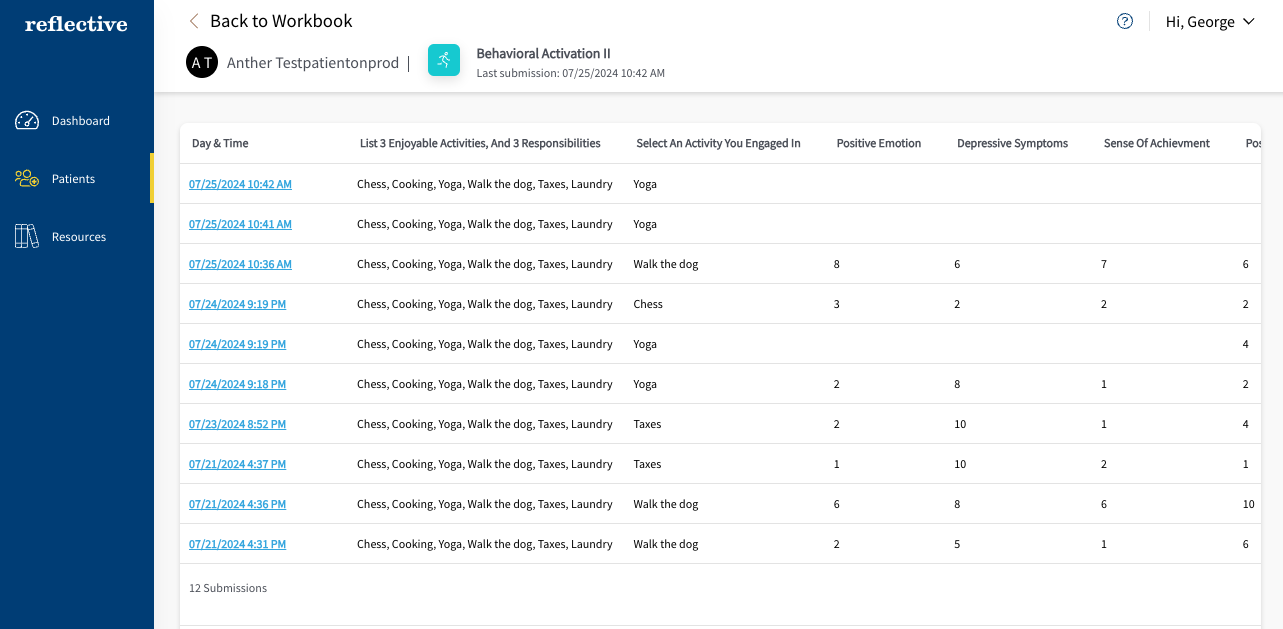
The submissions "table" view allows you to sort by ascending or descending date and you can view the total number of submissions for each assignment at the bottom of the table. You can quickly identify the status of each submission, view submission details, and take action efficiently.
Say goodbye to cluttered submission lists!
Want to look at an individual assignment submission? Click the row and open up the standard submission view, just like from the Inbox.
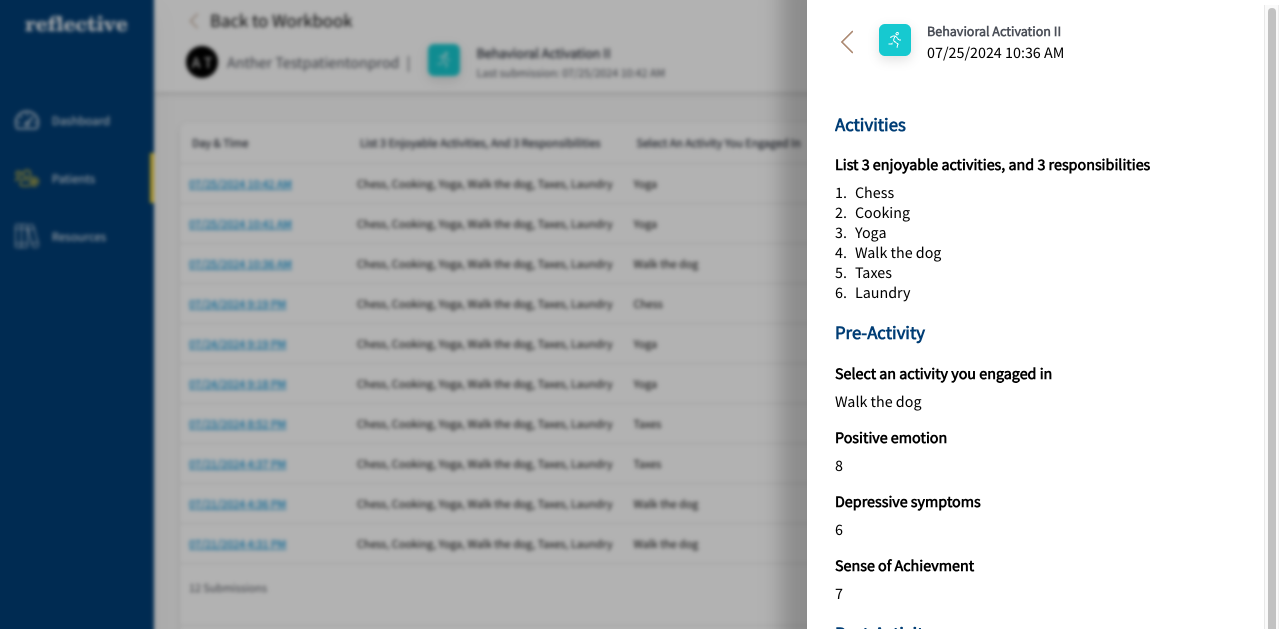
Benefits of New Submissions Table View
The new submissions "table" view offers several significant benefits to users. Firstly, it improves overall workflow efficiency by centralizing submission data in a user-friendly format. Therapists can now monitor, review, and analyze patient submissions for individual assignments easily, resulting in a better overall picture.
Additionally, the table view enabling therapists to gain insights into submission patterns, trends, and status updates. This transparency promotes informed decision-making and clinical insight into patient progress.
Live Chat Support Integration
We are excited to announce the integration of live chat support on our platform, providing therapists with real-time assistance and instant solutions to their queries. The live chat support feature connects therapists directly with our support team, offering personalized and responsive support whenever needed.
Whether you have questions about using the platform, encountering technical issues, or seeking guidance on specific features, our live chat support is here to help. Say goodbye to long waiting times and hello to immediate support at your fingertips!
How to Engage with Live Chat Support
Engaging with live chat support is simple and efficient. Look for the help icon on the top navigation bar, next to the new User menu. A support representative will join the chat in real-time, ready to assist you with any queries or concerns you may have. Please allow 24hrs for an agent to join the chat.
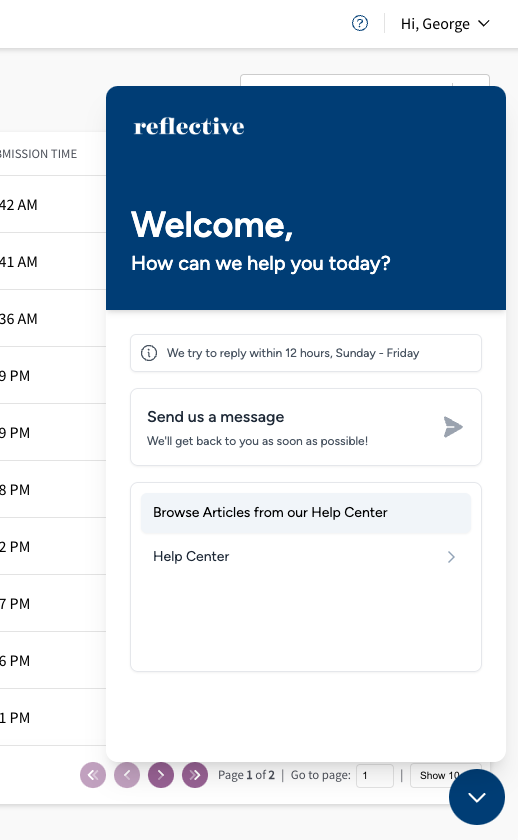
Communicate your questions clearly and provide relevant details to help our support team understand your issue better. Enjoy the convenience of instant messaging, real-time responses, and personalized support tailored to your specific needs.
Feel free to leave a question or message, and you'll get a reply via email.
Need more help? Email us at [email protected]