Search, browse, and preview assignments
Go to Resources in the main navigation on the left.
The assignments tab is the active tab when going directly to Resources.
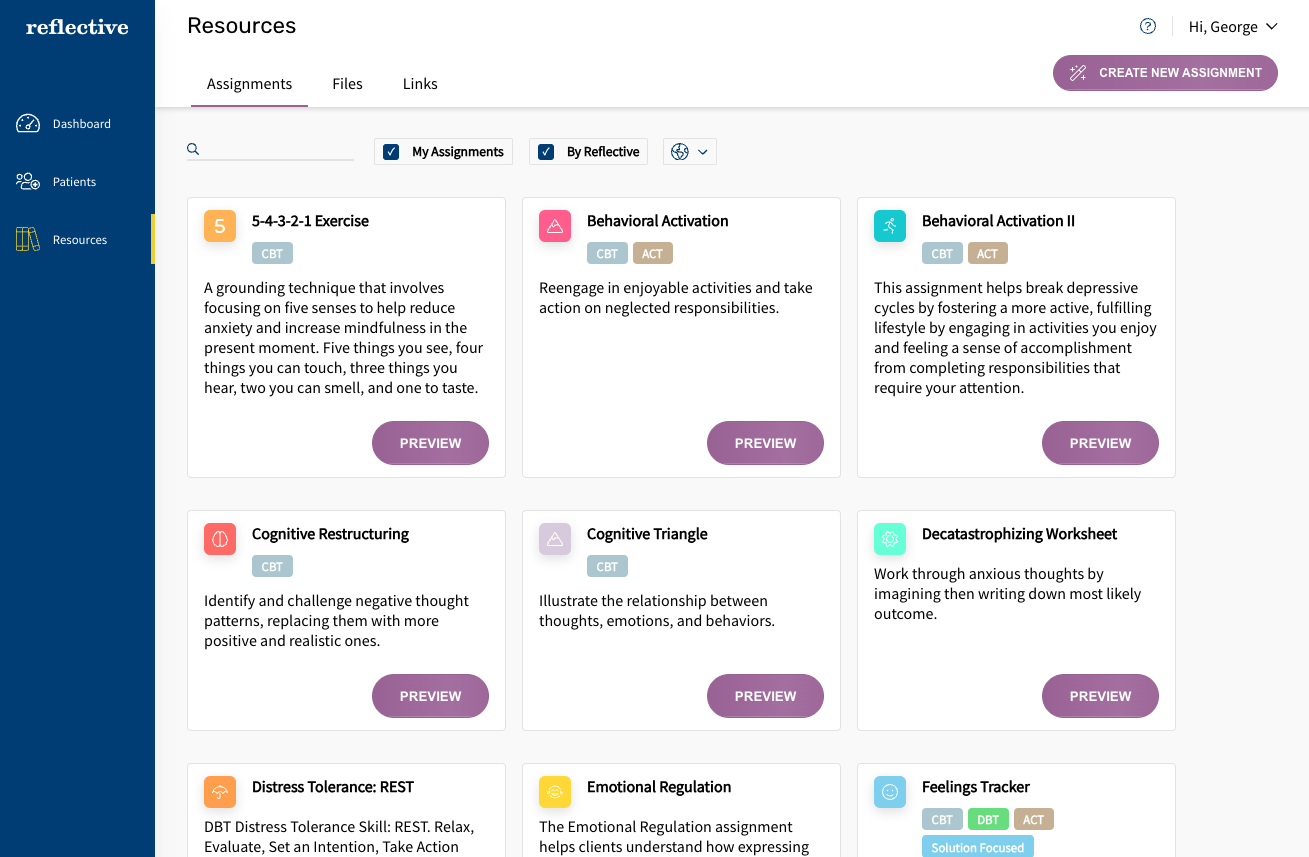
Search and filter by modality, disorder, or assignment name.
Click the Preview button to see what the assignment might look like on your patient's phone.
Assign to existing patients.
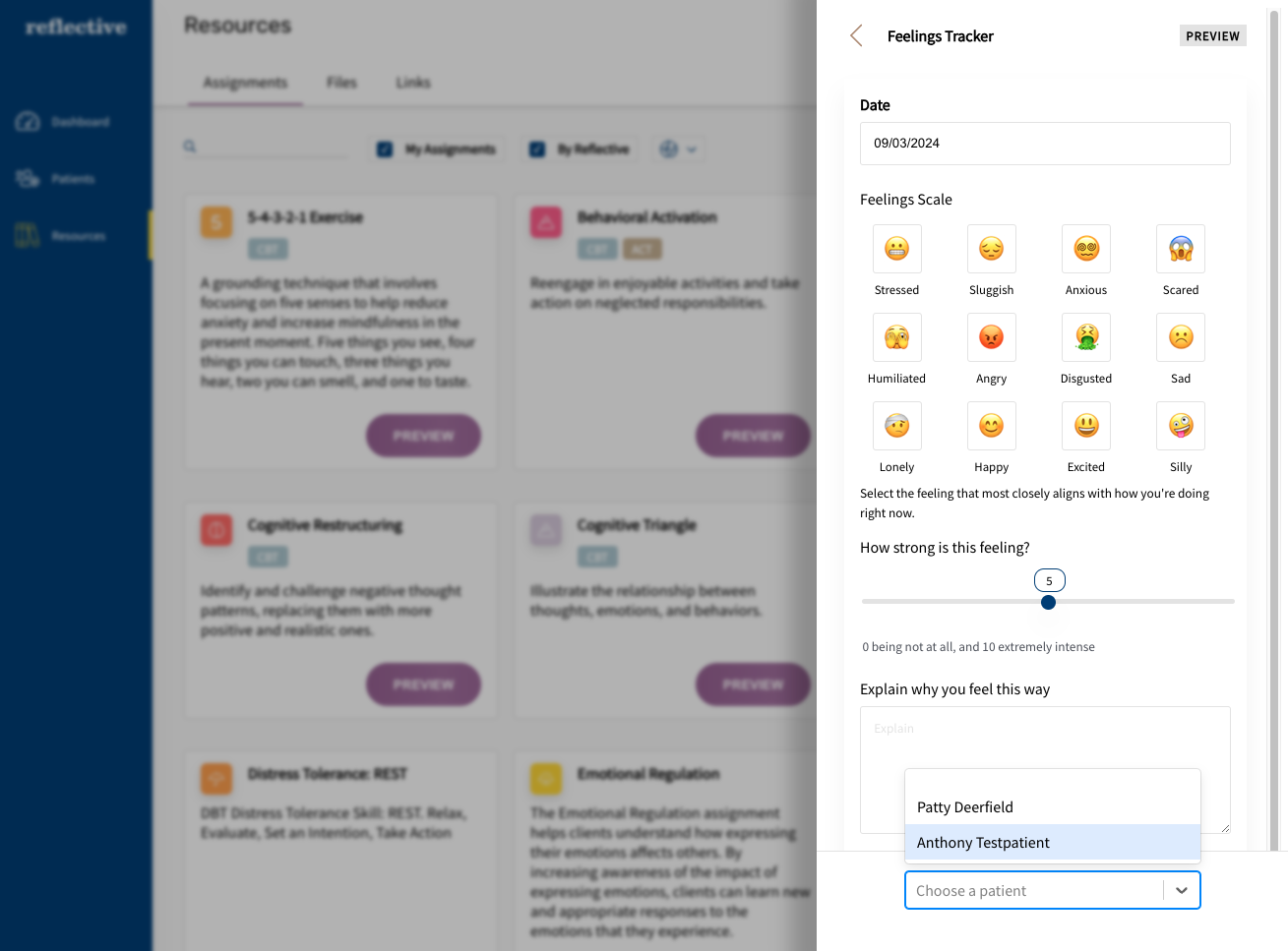
While previewing an assignment, you can quickly assign it to an existing patient. Select a patient at the bottom, and you'll be redirected to set notification and schedule settings for that patient.