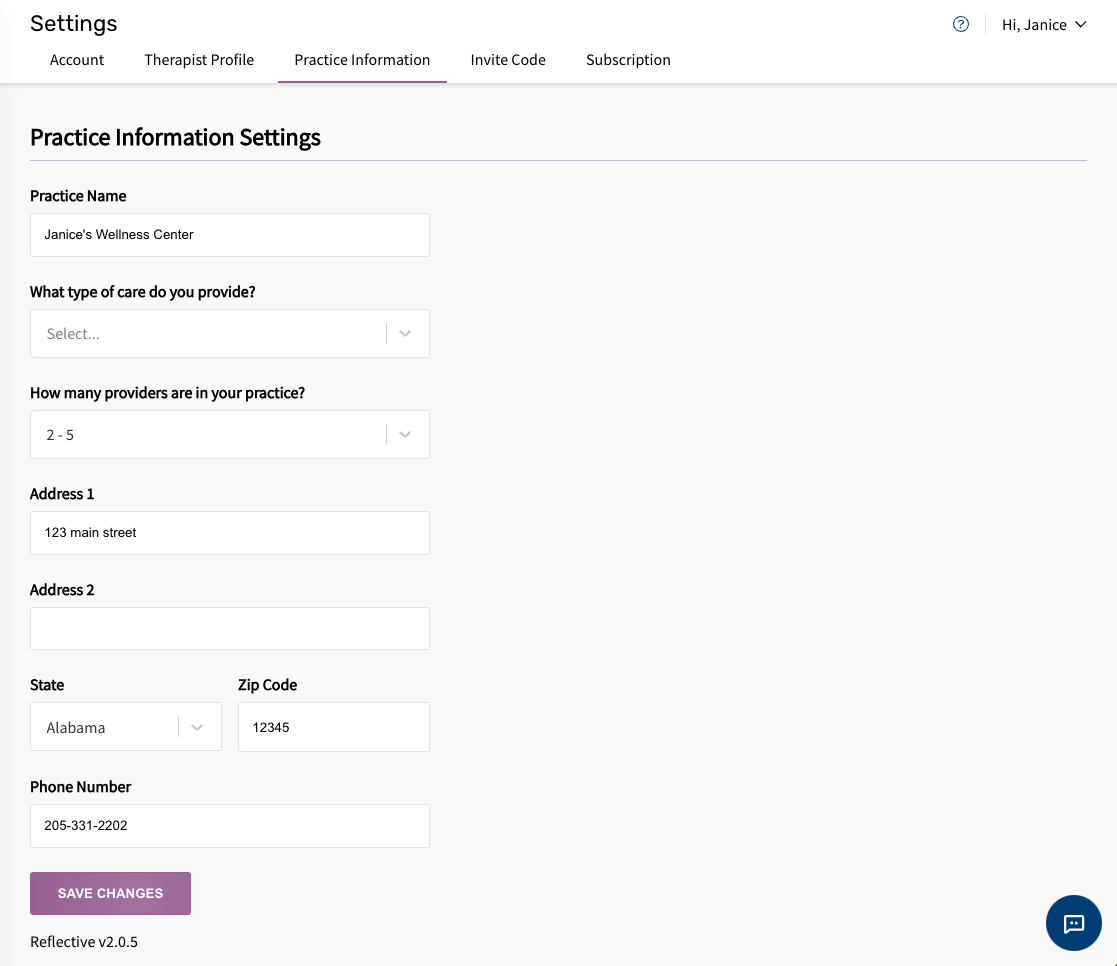Profile information on signing up
When signing up to Reflective, you'll be prompted to fill in your Therapist Information and Practice Information. These screens can be skipped to get started with Reflective faster, but you can always go to your user settings to fill in this profile information later.
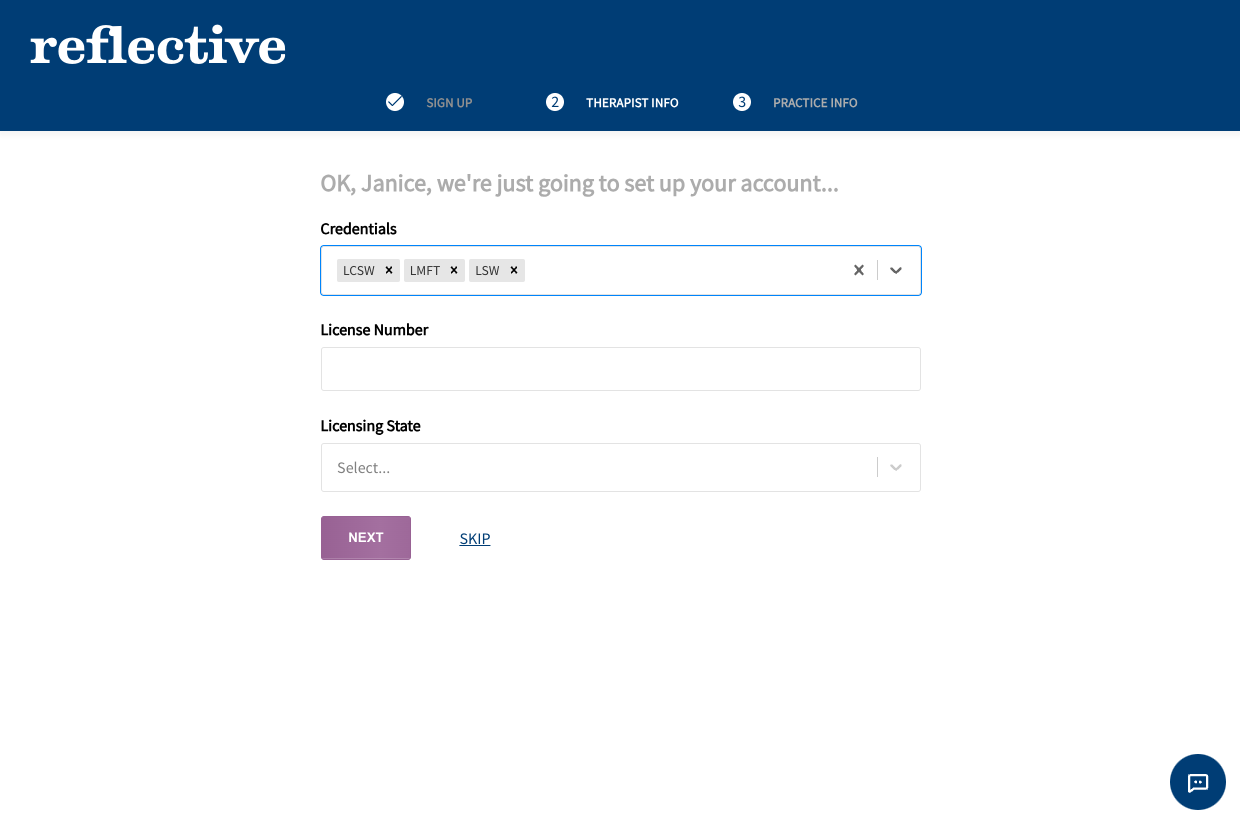
Therapist Information
Credentials: Select one or more credentials. Don't see something you're looking for? Email us at [email protected] or message us using the integrated chat support.
License Number: Please enter your license number. But signing up to Reflective, and working with clients, you're agreeing to our terms of service that you are indeed a licensed mental health practitioner.
Licensing State: Select your licensing state
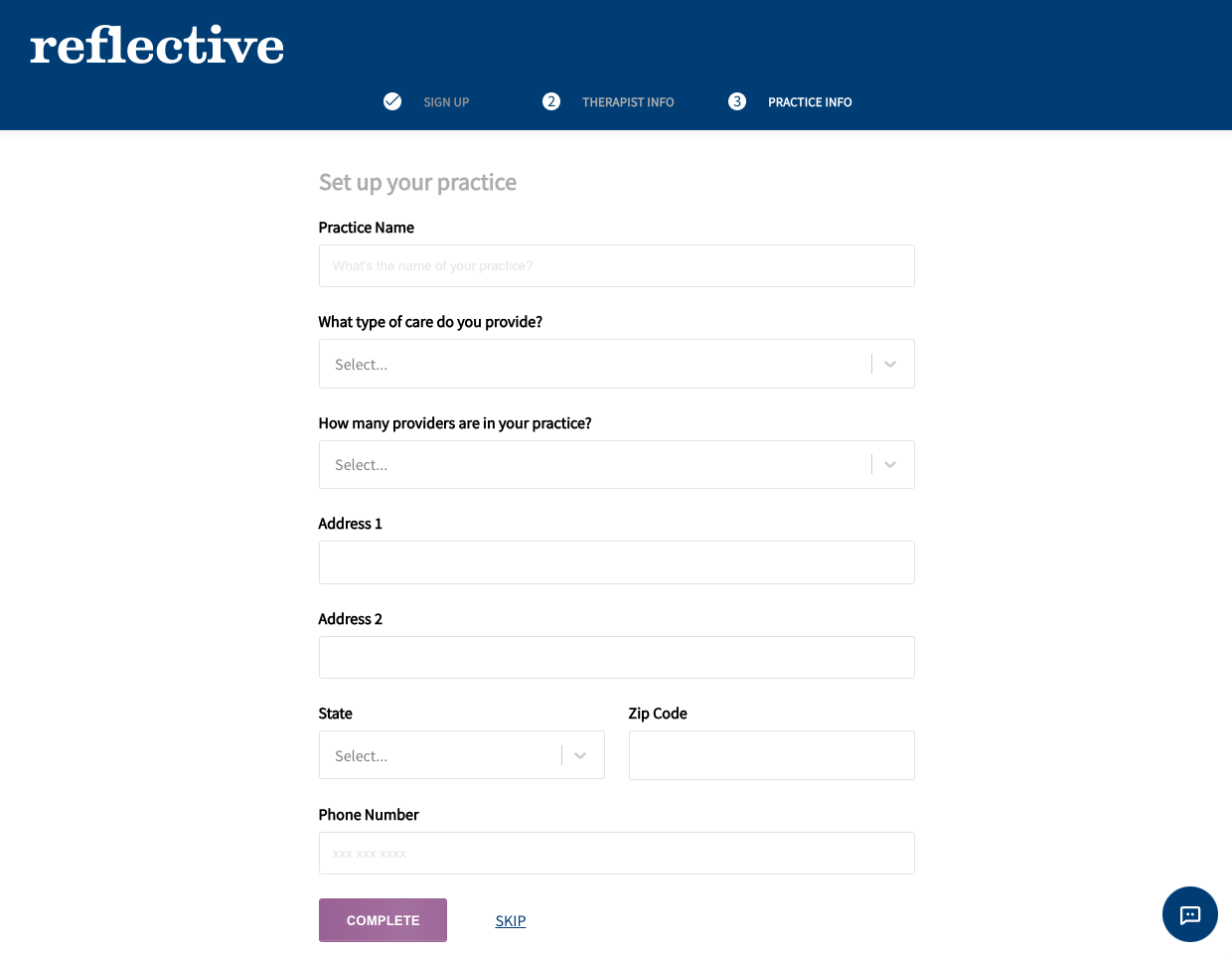
Practice Information
Practice Name: Fill in your practice name
What type of care do you provide? Select one or more care modalities. Options are:
- ACT (Acceptance Commitment Therapy)
- DBT (Dialectical Behavioral Therapy)
- CBT (Cognitive Behavioral Therapy)
- IFS (Internal Family Systems)
- Family Systems
- Psychoanalytic
- Solution Focused
- Trauma Focused
Address: Fill in your address, state and zip code
Phone Number: Enter your phone number
Profile information after sign up
Accessing the User Menu
Access the user menu from the top right in the top navigation bar on desktop. There are two options in the user menu:
- Settings
- Log out
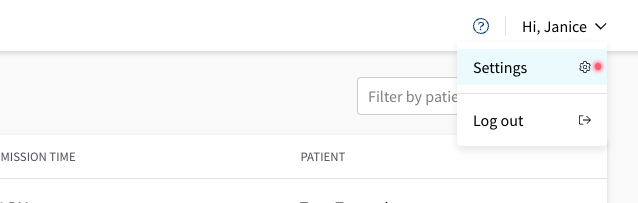
Settings
Click "Settings" to access profile information and other user settings. You'll see a red dot by the Settings menu item if there's missing information for you to fill in.
When in the user settings, there are 5 menu tabs:
- Account
- Therapist Profile
- Practice Information
- Invite Code
- Subscription
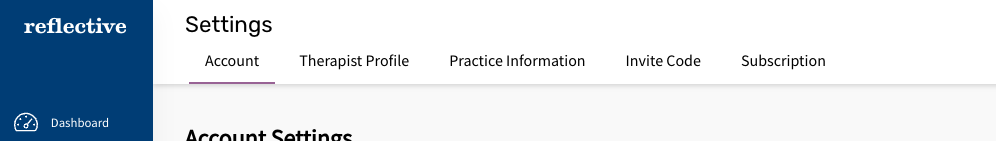
Account
See the User Settings article for more information about Account and Subscription:
Therapist Profile
If you skipped filling in your therapist profile information on signing up, you can continue to fill it out in the user settings, under the "Therapist Profile" tab.
(See descriptions above for detail about each field.)
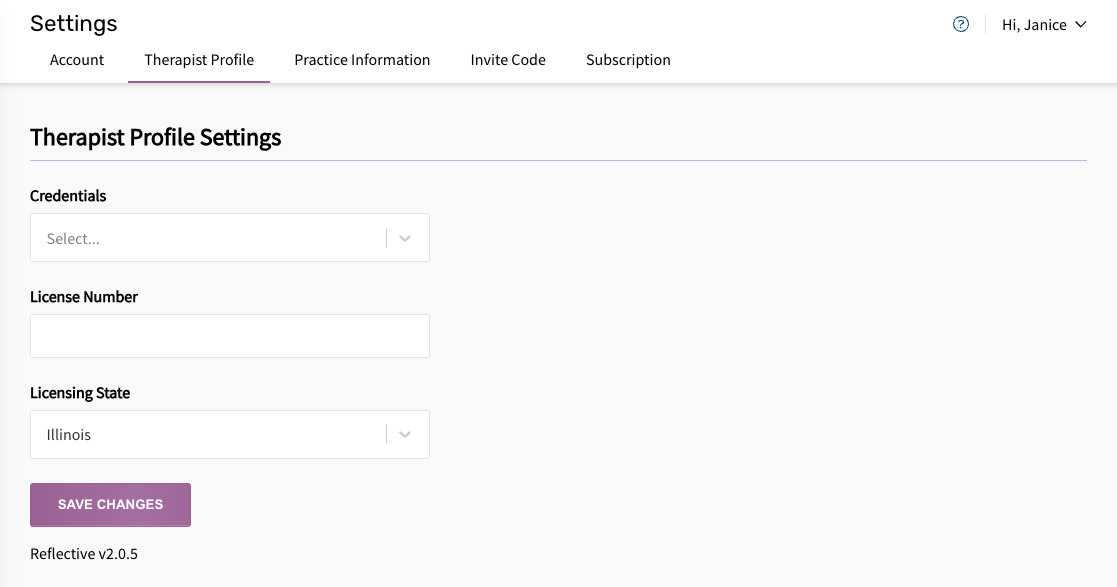
Practice Information
If you skipped filling in your practice information on signing up, you can continue to fill it out in the user settings, under the "Practice Information" tab.
(See descriptions above for detail about each field.)