Release December 2, 2024
Latest Updates on Our Platform
This article highlights the latest updates on our platform - email validation, patient invites, and updates to Resources.
Enhanced Security & Simplified Email Verification
We’ve improved our email verification process to make it both easier and more secure. This update ensures that:
- Faster Email Verification: Verifying your email is now quicker and more seamless. Now, you simply enter the 6 digit code to verify your email, instead of needing to click the link. This means you can use Reflective on a different device than you get your email.
- Patient Invite Improvements: Patients can now accept invites with greater security and ease. We accommodate different scenarios now, in case a patient signs up before they're invited, or if they've accidentally rejected an invitation from a therapist.
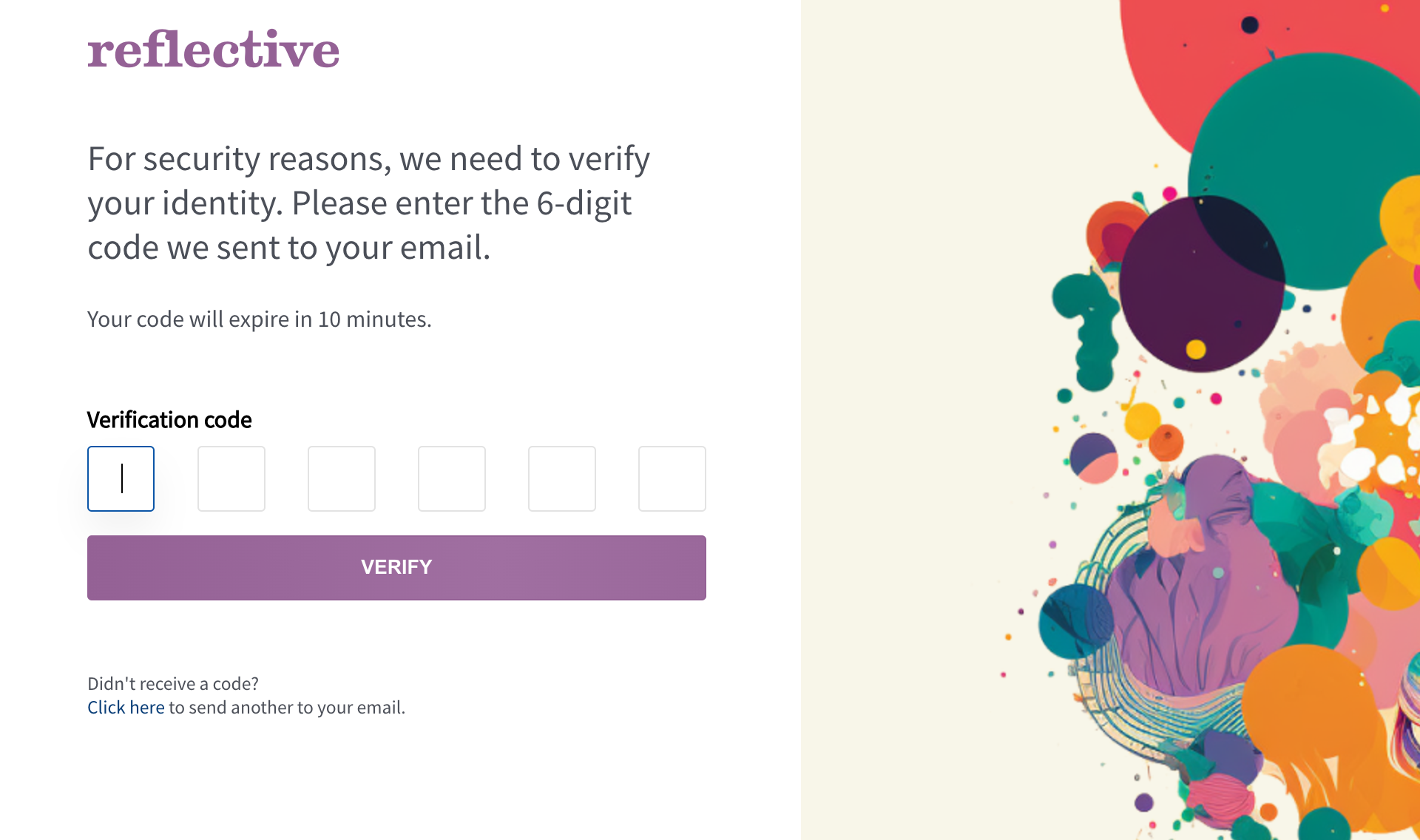
Revamped Resources Section
Managing and sharing resources has never been simpler!
Smarter Resource Addition
- When adding a link to a resource, the system now automatically pulls the URL thumbnail and title, saving you time and effort.
New Full-Screen Library View
- Explore your resources in a new, intuitive full-screen library view.
- Select one or multiple files or links at a time to add them to a patient's workbook with just a few clicks.
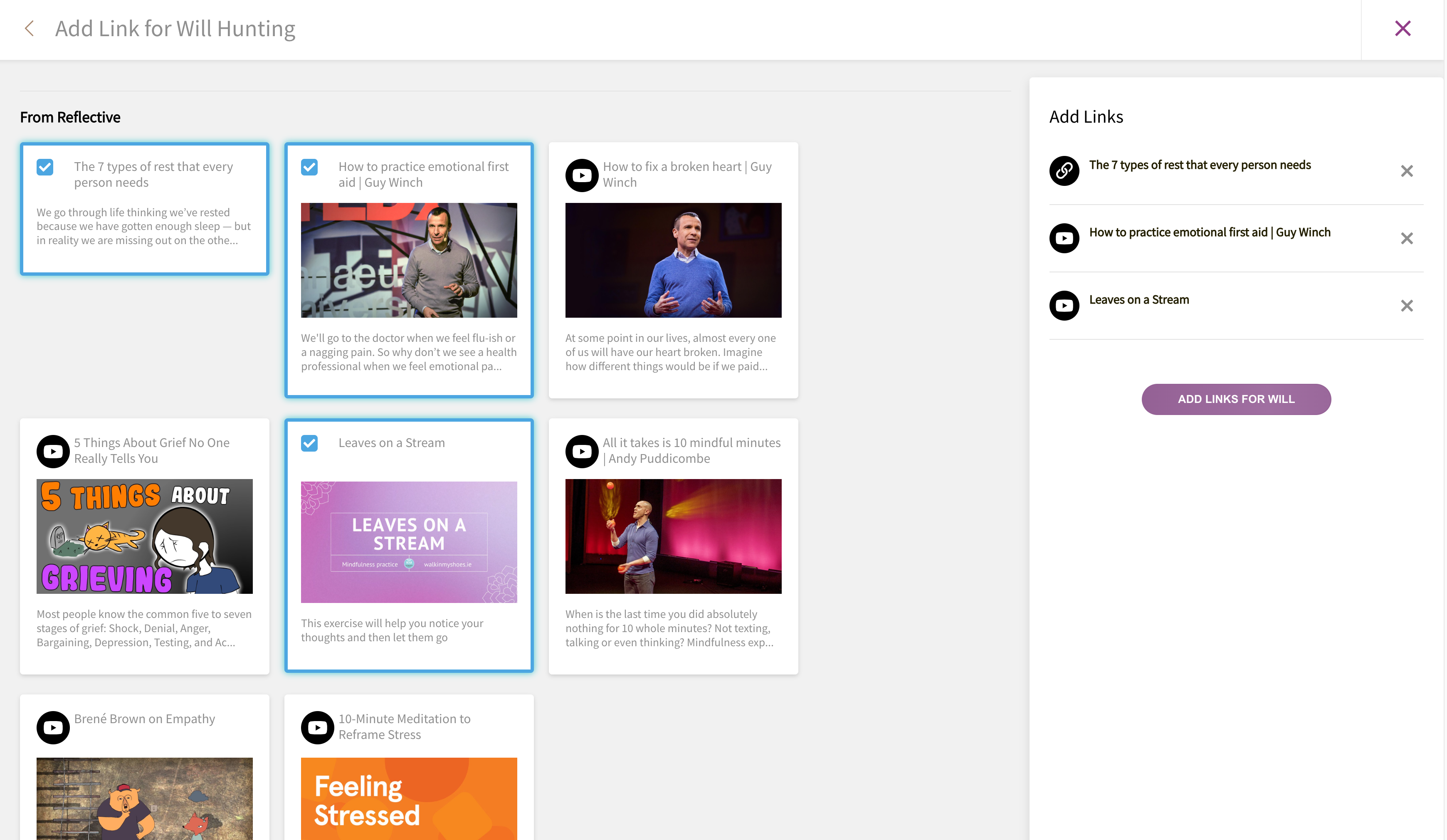
Introducing Infosheets
We’ve added a brand-new content type to the Resources section: Infosheets.
What are Infosheets?
- Purpose: Infosheets provide informational content for your patients without requiring any input or interaction.
- Format Options: Add videos, images, and text content that deliver insights, education, or instructions.
- Use Case: Ideal for delivering knowledge-based assignments that don’t need to be filled out, unlike Worksheets.
With Infosheets, you can empower your patients with the information they need while keeping their workbook organized and clear. We are currently beta testing the ability to create your own Infosheet with a few therapists. But we'll be adding Infosheets to the Reflective library in more regularity.

Learn more about how to configure an assignment: